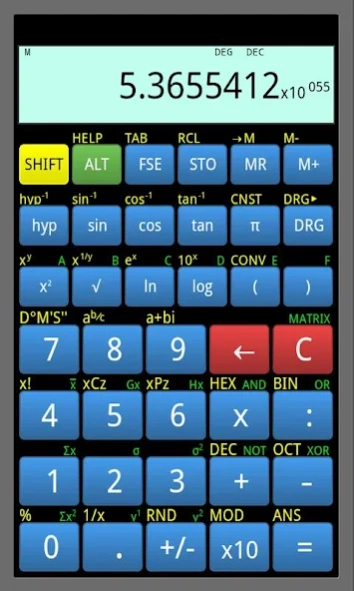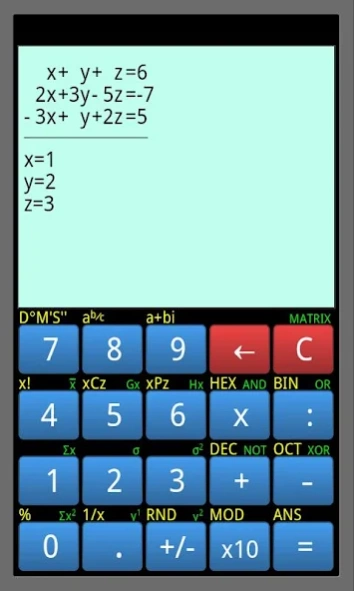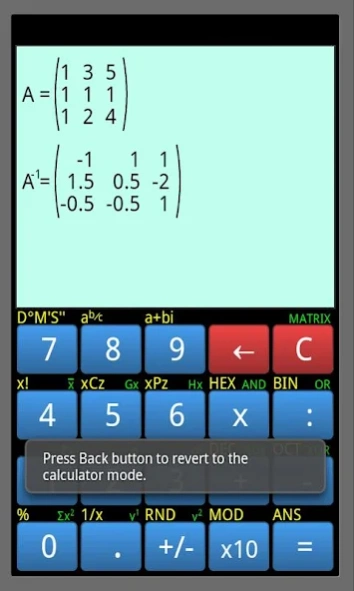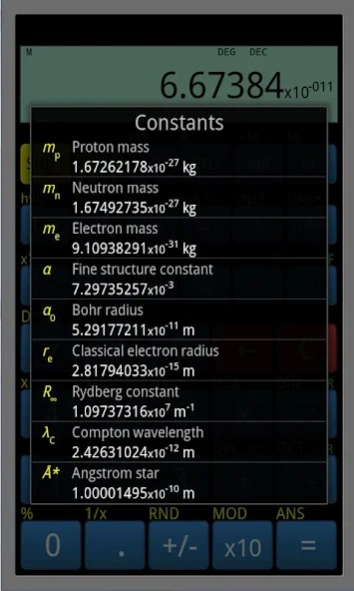BrainCalc Unlock Key 1.0
Paid Version
Publisher Description
BrainCalc Unlock Key - Unlock BrainCalc to enable premium features and support further development.
Unlock BrainCalc to enable premium features and support further development. The extra features include:
- A calculated expression is shown at the bottom of the calculator display
- Complex numbers
- Matrix mode (system of linear equations, determinant, inverse matrix)
- Statistical functions (sum, square sum, arithmetic mean, geometric mean, harmonic mean, standard deviation, variance, skewness, kurtosis)
- Landscape mode
If you install the key and BrainCalc does not activate paid functions, please try to uninstall and reinstall both BrainKing and unlock key.
Thank you for upgrading and supporting us. :-)
BrainCalc is a full featured and easy to use scientific calculator for Android. BrainCalc includes the following features:
- A context help for all keys.
- Unlimited number of memories
- Trigonometric functions in degrees, radians or grads
- Degrees, minutes and seconds
- Fractions
- Percentages
- Bitwise logical operations (AND, OR, NOT and XOR)
- Unlimited number of brackets for complicated expressions
- Fixed point, scientific and engineering display modes
- A collection of mathematical, physical and other constants
- Unit converter
- Configurable decimal point and digit grouping
- Result history
- Logical operations (AND, OR, NOT, XOR)
- Hexadecimal, octal and binary modes
- Interaction with other apps (copy and paste)
- Random number generator (including dice rolls and coin flips)
- Fully localized to English and Czech
- No annoying advertisements!
About BrainCalc Unlock Key
BrainCalc Unlock Key is a paid app for Android published in the System Maintenance list of apps, part of System Utilities.
The company that develops BrainCalc Unlock Key is Filip Rachůnek. The latest version released by its developer is 1.0.
To install BrainCalc Unlock Key on your Android device, just click the green Continue To App button above to start the installation process. The app is listed on our website since 2013-12-05 and was downloaded 8 times. We have already checked if the download link is safe, however for your own protection we recommend that you scan the downloaded app with your antivirus. Your antivirus may detect the BrainCalc Unlock Key as malware as malware if the download link to com.rachunek.android.braincalckey is broken.
How to install BrainCalc Unlock Key on your Android device:
- Click on the Continue To App button on our website. This will redirect you to Google Play.
- Once the BrainCalc Unlock Key is shown in the Google Play listing of your Android device, you can start its download and installation. Tap on the Install button located below the search bar and to the right of the app icon.
- A pop-up window with the permissions required by BrainCalc Unlock Key will be shown. Click on Accept to continue the process.
- BrainCalc Unlock Key will be downloaded onto your device, displaying a progress. Once the download completes, the installation will start and you'll get a notification after the installation is finished.